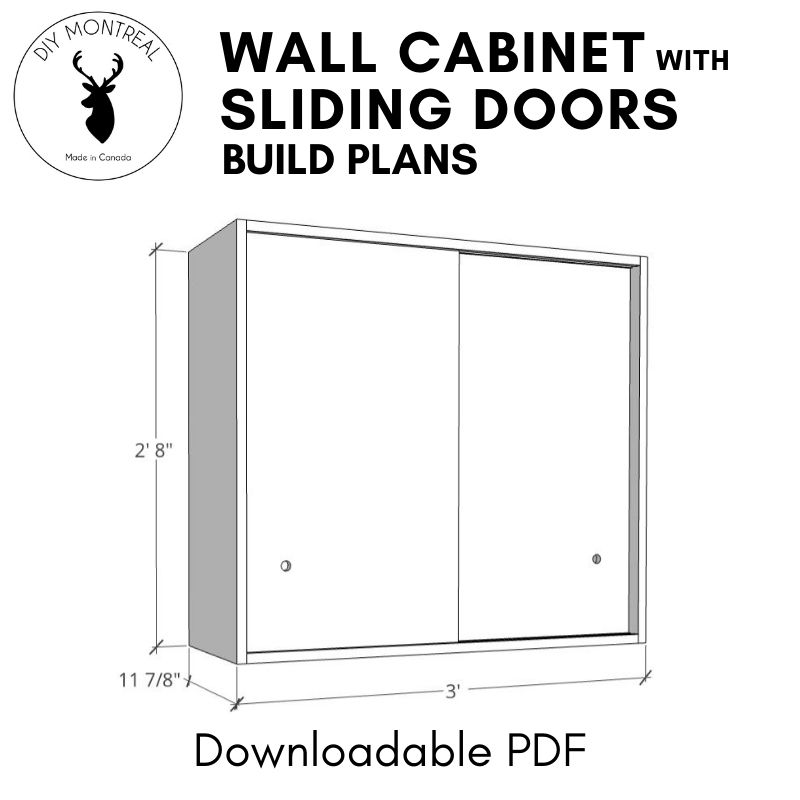I constantly find myself looking all over the place for the right sized screw and rummaging through little boxes to find that specific fastener I’m looking for. This is definitely not how I want to be spending my limited time in the shop. So with that in mind, I decided to get all of my bits organized and build a storage cabinet with sliding doors to store them all.
DIY Sliding door storage cabinet
Sliding Door Cabinet Plans
If you’re interested in building this sliding door cabinet yourself, I’ve got builds plans available. Click on the image below for more info.
Tools and materials
- 3/4-inch plywood
- 1/2-inch plywood
- Pocket screws
- Glue
- Birch edge banding
- Finger pulls
- Tapcon screws
- Plastic storage boxes (other model)
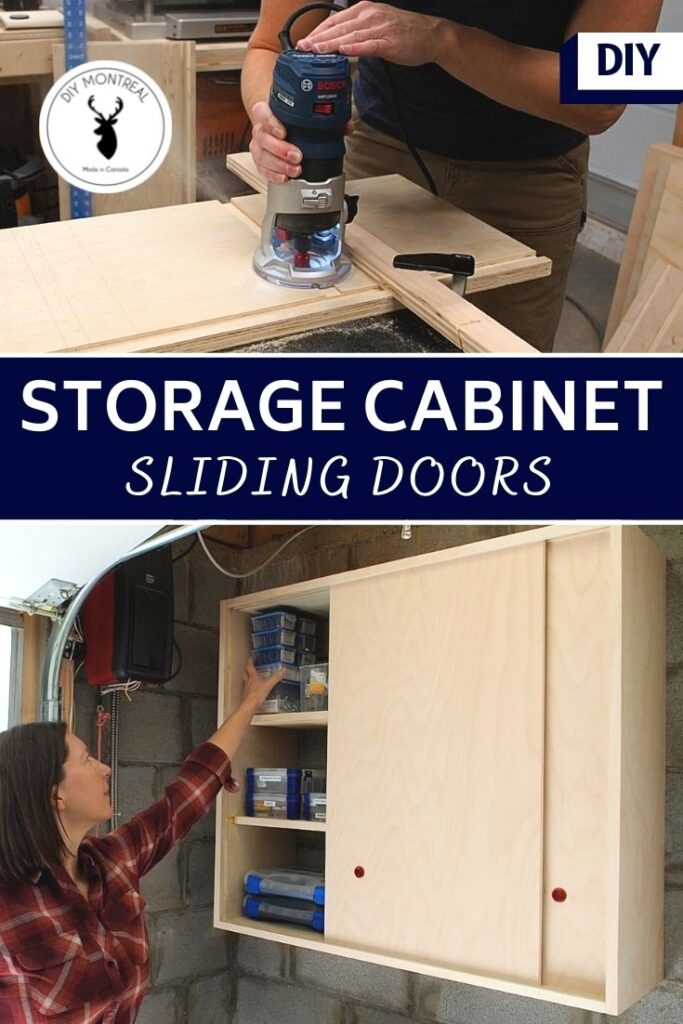
How to Build a Wall Storage Cabinet With Sliding Doors
I’m building this cabinet out of 3/4-inch plywood and using 1/2-inch plywood for the doors. I’ll start by making the carcass and cutting the 6 panels (2 sides, top/bottom and 2 shelves) to size on the table saw, following the dimensions in the plans.

1. Make the Sliding Door Tracks
Before assembling the cabinet, I’ll need to make all the dadoes, starting with the 1/2-inch tracks for the sliding doors. Using a 1/2-inch straight bit, I made 2 sets of tracks spaced about a quarter-inch apart so the doors wouldn’t rub up against each other. To make the tracks, I could have used a handheld router, but decided to use my homemade router table to make thigs easier. Now, the trick to sliding doors is that the the top tracks need to be a bit deeper than the bottom ones so you can pop in the doors.
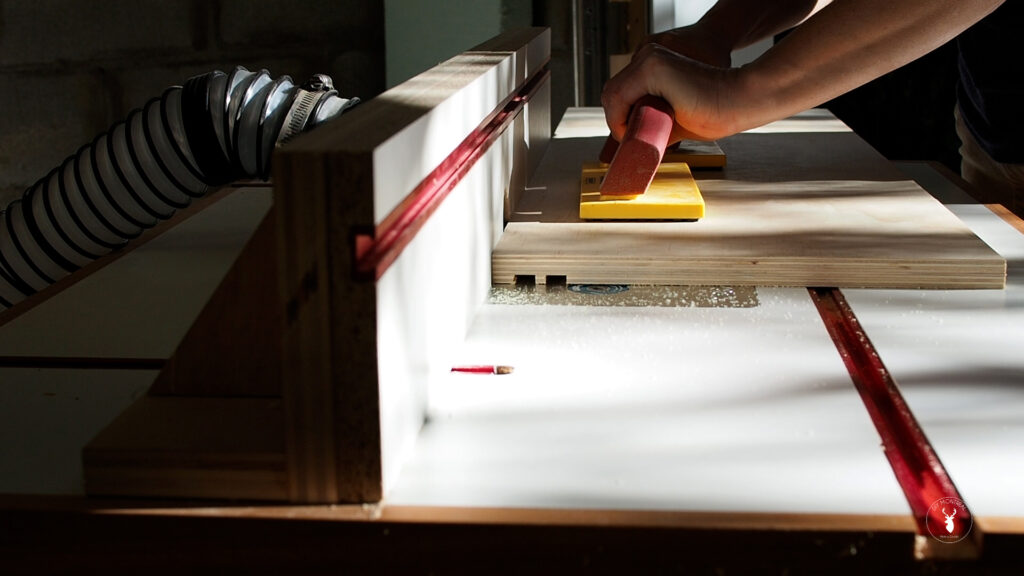
After making all the dado tracks for the doors, this is what the panels look like. On the right are the top and bottom panels with two parallel tracks: one for each door. The top tracks are deeper than the bottom ones to provide room to pop in the doors once the cabinet is assembled. On the left are the left and right side panels, with the dadoes offset, just like the doors will be.

2. Cut Dadoes for the Shelves
At this point, I can move onto making the dadoes for the shelves. This will help give the cabinet more rigidity and better support the shelves. For this I used a handheld router and a 3/4-inch straight bit with a simple strip of plywood clamped down as a guide. I made sure to stop the router when I reached the door tracks so I wouldn’t blow through the front edge.

3. Edge Banding
Only because all of my plywood edge differed in pattern and color did I decide to add edge banding to all the front edges. This step is fairly quick using iron-on edge banding. Just set the iron to high and move slowly until the glue melts and the edge banding sticks on. Once cooled, I used an edge trimmer to flush it up, then sanded the edges.
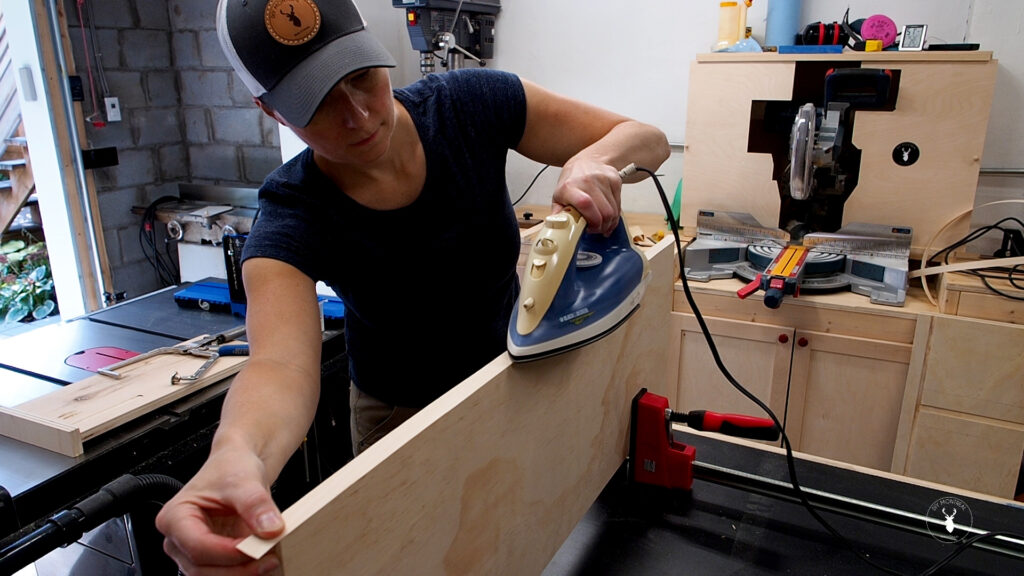
4. Assemble Cabinet
Moving onto assembly, I applied glue to the shelve dadoes, popped in the shelves and clamped on the side panels. I secured the top and bottom panels using pocket screws in the pre-drilled pocket holes I had previously made.

5. Mount the Cabinet to the Wall
To hang the cabinet on the wall, I’m using a French cleat system. I started by ripping a piece of 3/4-inch plywood in half with my blade set to a 45 degree angle. Next I secured half the cleat to the wall. Because my walls are cinder block, I pre-drilled holes using a hammer drill and secured the cleat with some Tapcon masonry screws.

After securing the other half of the French cleat to the backside of the cabinet, I could simply hang the cabinet on the wall onto the wall cleat.

6. Add the Sliding Doors
Moving onto the doors (cut from 1/2-inch plywood) I added some simple finger pulls that I painted red to match my miter saw station and router cabinet. I could then pop in the doors by pushing them all the way up into the top track, then dropping them down into the bottom track.

7. Get Organized!
All that’s left at this point is to get organized! I picked up a bunch of different small storage boxes and got all of my screws, nails, dowels, z-clips, wall anchors, and every other small part I have labeled and stored in its place. And now they are all just an arm’s length away when I need them. It feels great to get organized!